Retrieve rows
By using the GRAB() function, you can retrieve values from a frame regardless of how deep the values are nested in the frame.
To specify values to retrieve, use a JSONPath-like expression in the format $..{column}..{nested_column}.
Let's take as an example the below nested frame created using the GROUP_BY() function.
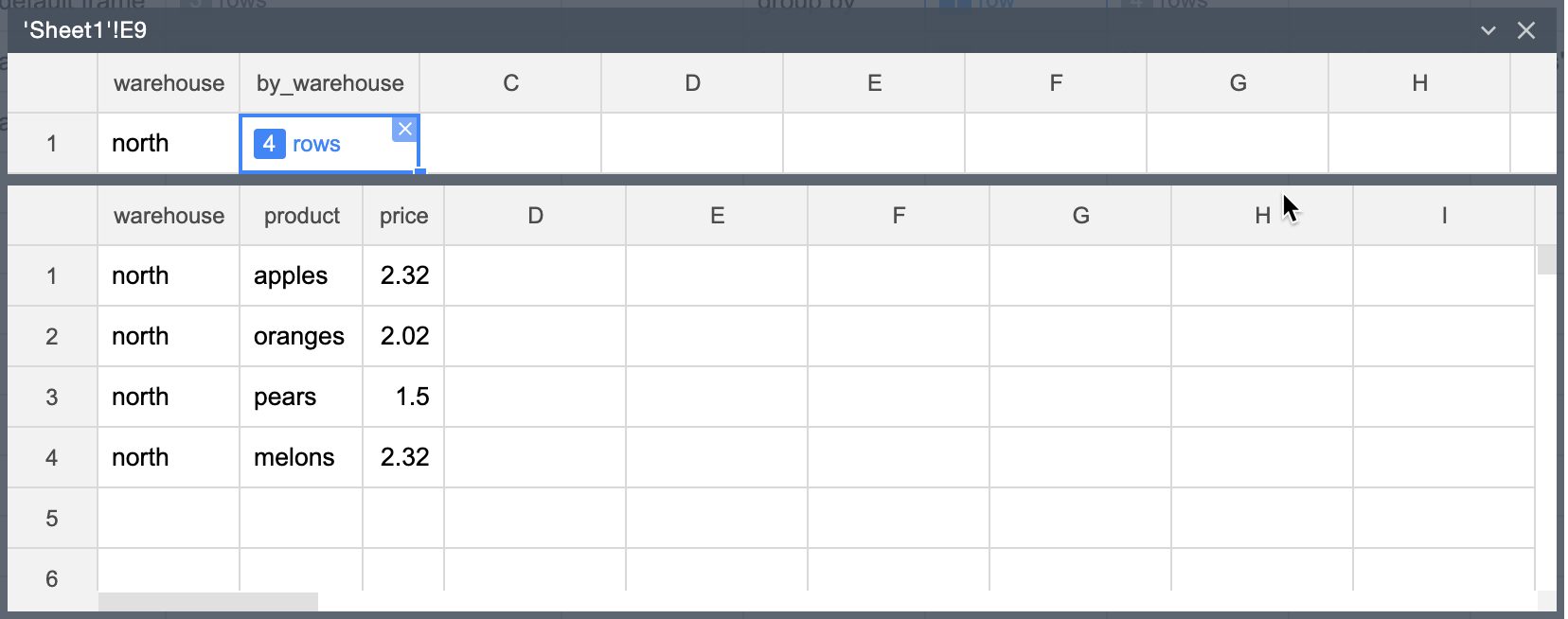
- To retrieve the "by_warehouse" values from it, use the following formula:=GRAB(E9,"$..by_warehouse")
Where E9 is the address of the cell containing the frame.
The resulting frame is shown in the figure below.
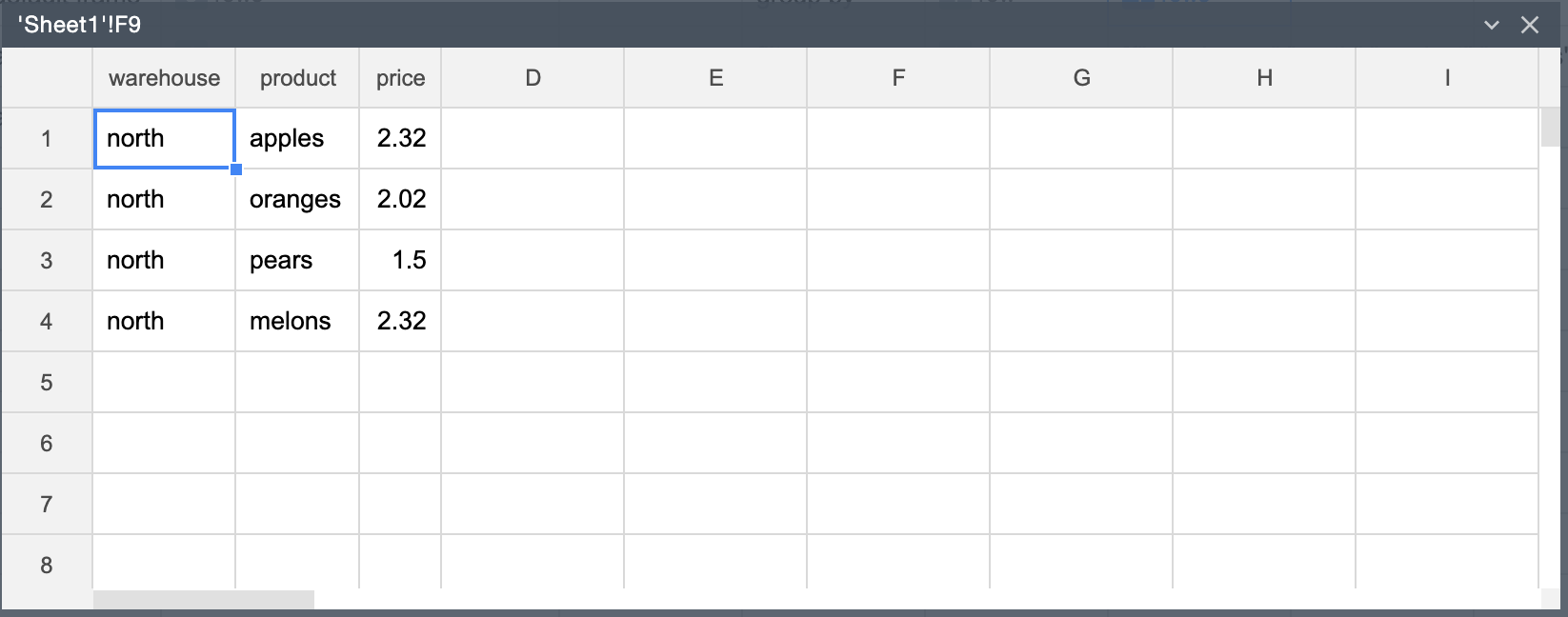
- To retrieve the "product" values, use the following formula:=GRAB(E9,"$..product")
Where E9 is the address of the cell containing the frame.
The resulting frame is shown in the figure below.
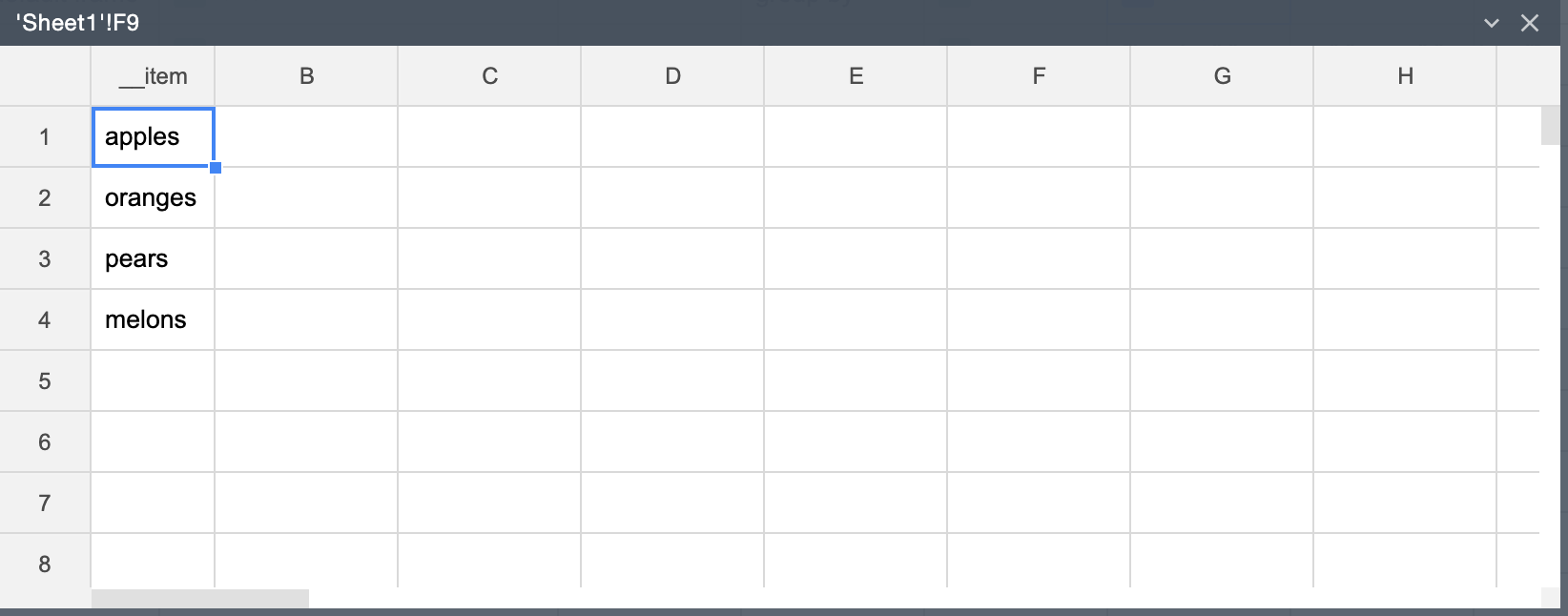
- To retrieve the third row from the "product" values, use the following formula:=GRAB(E9,"$..[2].product")
Where E9 is the address of the cell containing the frame.
Try it now