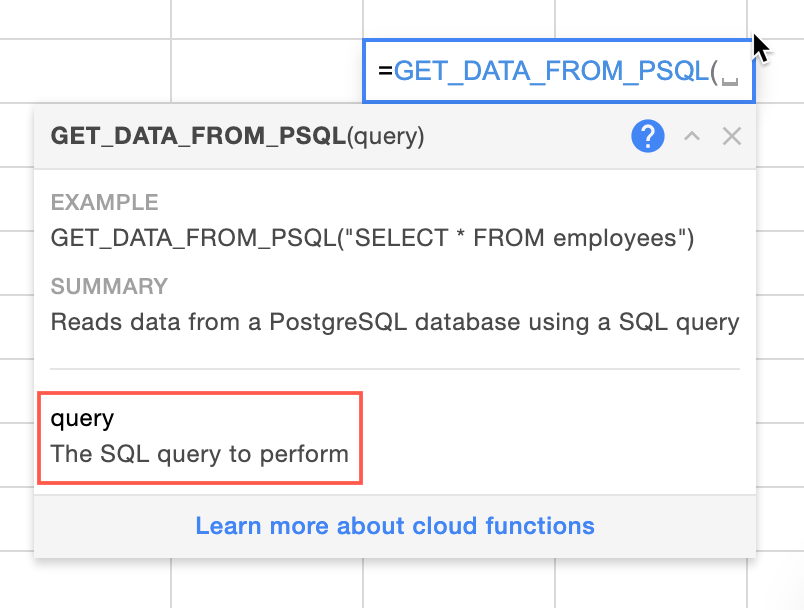Input
Summary
The Input block is needed to link the spreadsheet and the flow editor. Each Input block serves as a parameter of the flow function, when the function is called from a spreadsheet cell.
Properties
The following table lists the Input block properties and describes each property.
Property | Description |
|---|---|
| Type | The data type of the parameter: boolean, datetime, date, integer, number, string, frame. The default value is string. |
| Description | The description of the parameter in the flow-function help pop-up |
| Order | The order of the parameter in the flow function. The default value is 1 |
Sample settings
Property | Value |
|---|---|
| Type | STRING |
| Description | The SQL query to perform |
| Order | 1 |